Starting a Newsletter With Mailchimp
- 23 August 2018
- ByMary Toscano
- 2 min read

There are lots of reasons to start a newsletter.
Maybe you want to announce a new product to your most loyal customers before sharing it on social media. Or perhaps you have a new tutorial or guide, and you want an easy way to share your skills with your fans and followers. Whatever your reasons for wanting to connect, a newsletter can help you build your brand, grow your audience, and develop a unique voice and perspective to talk about the work you do. And by sending regular updates about your work, you'll stay front of mind with your most loyal customers, helping you generate more orders and interest for new products.
Beginning that process can feel daunting, though. How do you find your target audience and get them to subscribe? Our official integration with Mailchimp gets you past that first hurdle. It allows your customers to subscribe to your newsletter right from your shop, and it imports their purchase data straight to your Mailchimp account so you can see what they’re interested in and send more personalized, targeted emails. It’s also completely free and easy to set up, so you can spend more time crafting the perfect newsletter to keep your customers excited about the things you’re excited about.
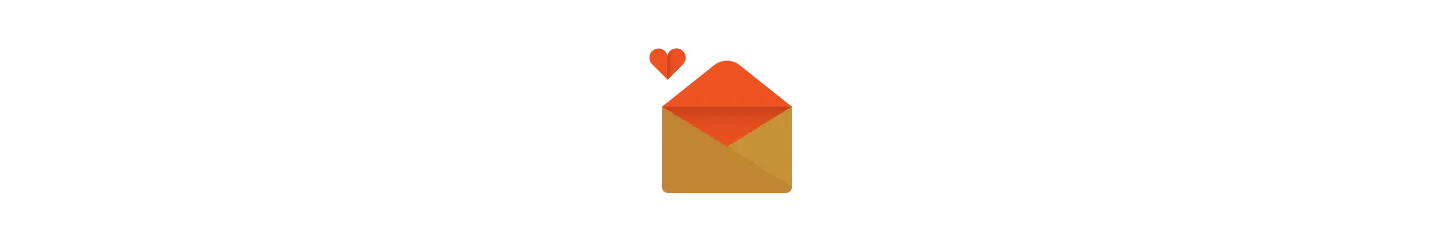
The basics
If you don’t already have a Mailchimp account, it's time to create one. Mailchimp offers a free plan and options to upgrade as your business grows. The free plan has great features and lets you send lots of emails, so that’s a good place to start.
Once you have your Mailchimp account, you’ll connect that to your Big Cartel store. After you’ve completed those easy-to-follow steps, all your customers’ purchase data will sync to your Mailchimp List and a “subscribe to our email list” box will appear on your shop’s checkout page. That means customers can opt-in to your newsletter right as they’re making a purchase in your shop! If you’re on a paid plan with us, you can also add a pop-up signup form to your shop so anyone who visits will have the option to subscribe to your newsletter.
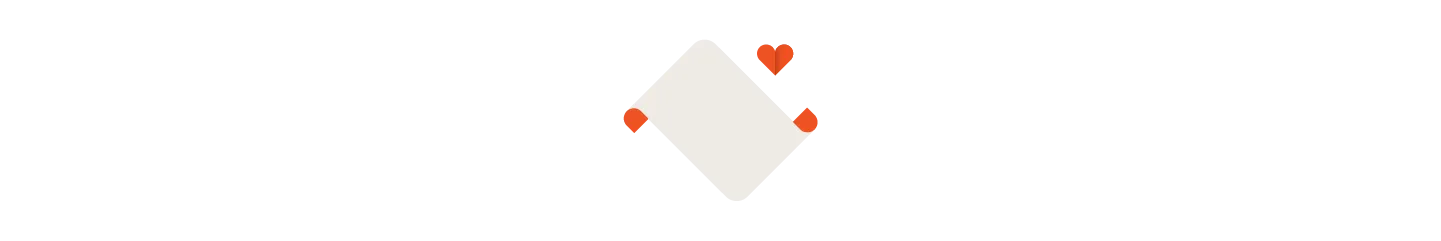
The power to plan
With customer data importing to your Mailchimp account, you can set up marketing automations based on your customers' purchase history. That means you can send emails to your subscribers advertising specific items and products you know they will love! You can even set up custom order notification emails in your Mailchimp account to really personalize every message your customers see. All together, this builds your brand and voice by ensuring that everything feels cohesive. Mailchimp provides easy to use and customize templates that let you craft the perfect email with images, text, and personalized product recommendations. It’s easier to focus on what you need to say if you don’t have to worry about being a design genius to create a snappy looking newsletter.
You’ll be able to track and segment customers based on purchase history and purchase frequency. By checking in on the detailed data of your marketing performance in your Mailchimp Dashboard, you can see what’s working and learn how to get better. As you improve, you'll grow your audience and sell more stuff! You can even create Facebook and Instagram Ad Campaigns right from your Mailchimp account to highlight your top-sellers, new products, or sale items.
If you're still on the fence regarding newsletters, Getting Started with Newsletters makes a case for why they're an important part of your marketing plan. Or let Mailchimp walk you through creating an email marketing strategy in this online class via Skillshare.
Once you’re familiar with the basics of creating Mailchimp campaigns, you can focus on the most important part of creating a newsletter - writing funny, creative, smart, and engaging emails that help connect you to your customers. And that may take time to get good at. Building a loyal audience doesn’t happen overnight, so it’s important to create quality content you can feel proud of no matter how many people read your newsletter.
23 August 2018
Words by:Mary Toscano
Tags
- Share