How to Sell on Instagram
- 19 June 2018
- ByVanessa Wardy
- 7 min read
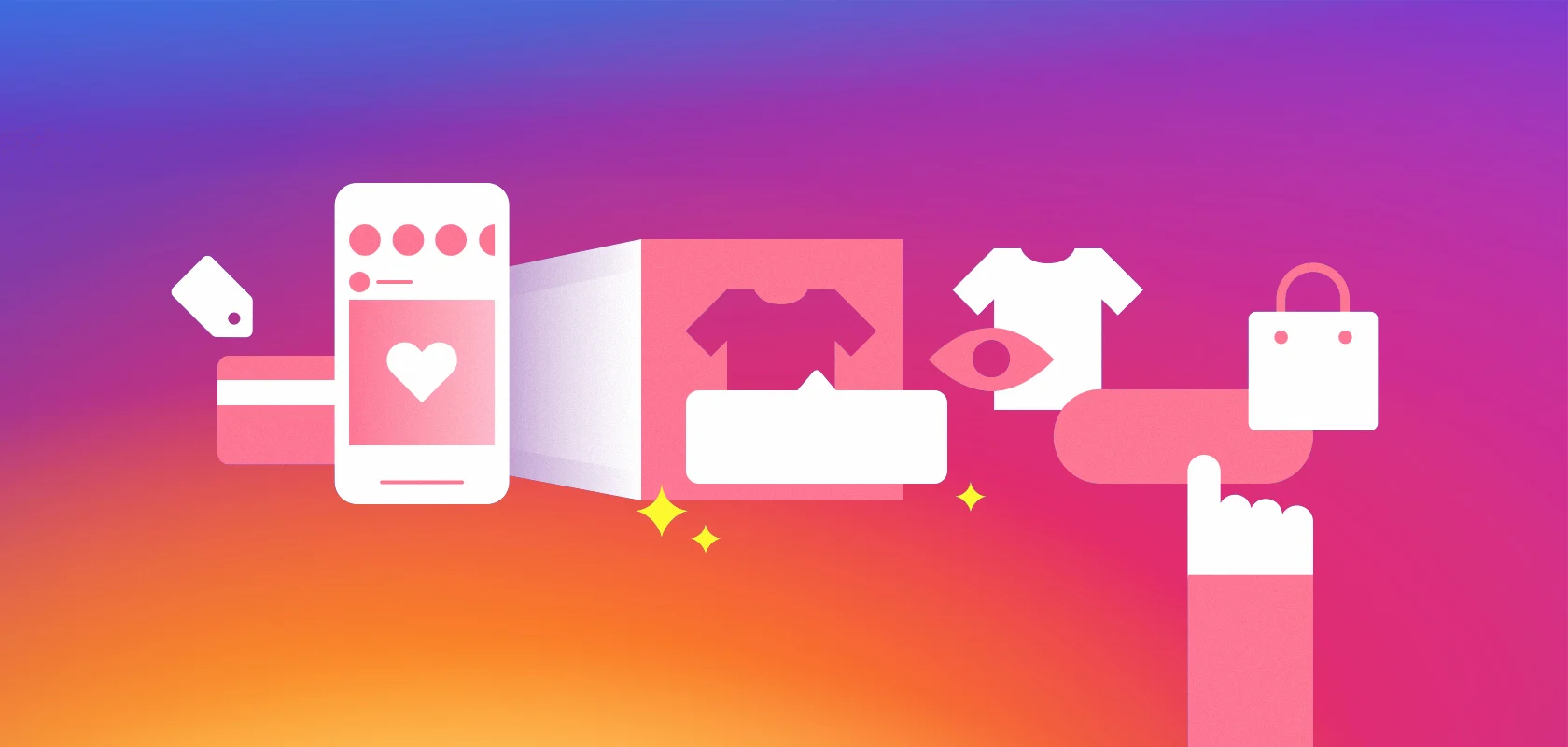
There’s a good chance you already use Instagram to promote your work, but are you making the most of it as a selling tool?
Whether you're looking to utilize their recently announced product tagging feature, wanting to offer special discount codes to your followers, or simply trying to make sure your photography is enticing, it's become easier than ever to sell your products through the app. Dig in for a few best practices for selling on Instagram.
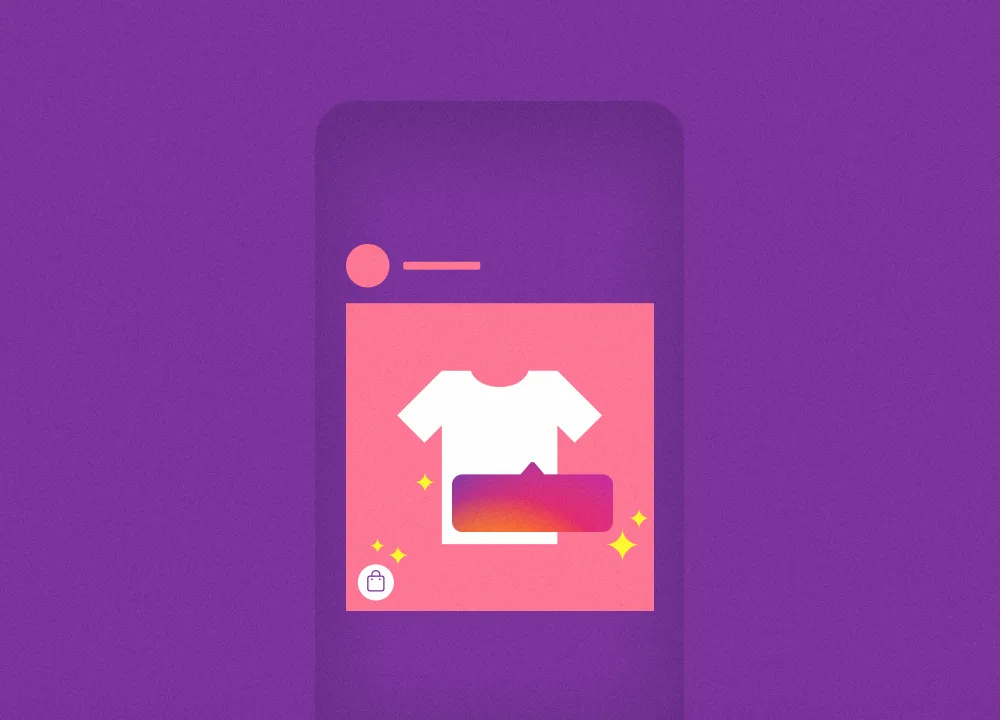
Product tagging
As a business owner on Instagram, you may have seen the product tagging feature and wondered, "How the heck can I use it?" Wonder no more. Consider this your own personal intro to the world of product tagging on Instagram.
Here's how the feature works: Tagging products on Instagram allows you to connect a catalog of products to your Instagram Business Profile (and yes, only Business Profiles are eligible). Once it's all set up, you can tag those products directly within your posts (and stories in the future - tapping on the tags will take shoppers straight to the product page in your shop, making it super easy to purchase.
Sounds great, right? Before you get started, you should know a few things:
This feature can't be enabled until approved by Instagram and Facebook. That means even after following all the steps, there's no guarantee if or when a shop will be approved for product tagging. (Sorry, we know it's a bummer.)
Be sure to reference Instagram's list of countries where this feature is available to make sure you're on the list.
Facebook, which owns Instagram, doesn’t have a transparent review process. You’ll only find out if you're approved by receiving a notification in your Instagram account, and you won't be notified while your application is under review or if it's not accepted.
We’re still waiting for Instagram to give Big Cartel full access to sync your products automatically, but until then, we have the manual instructions mentioned below. We're actively pursuing a more seamless integration and we'll provide updates when it becomes available.
And you'll need to meet three specific requirements before you submit your products to be approved by Facebook and Instagram:
Have an Instagram Business Profile.
Make sure Business Manager is set up for your Facebook page.
Link your Instagram profile to your Facebook page.
Once you're all set there, you're ready for setup! The instructions on our help site will walk you through each step of the process.
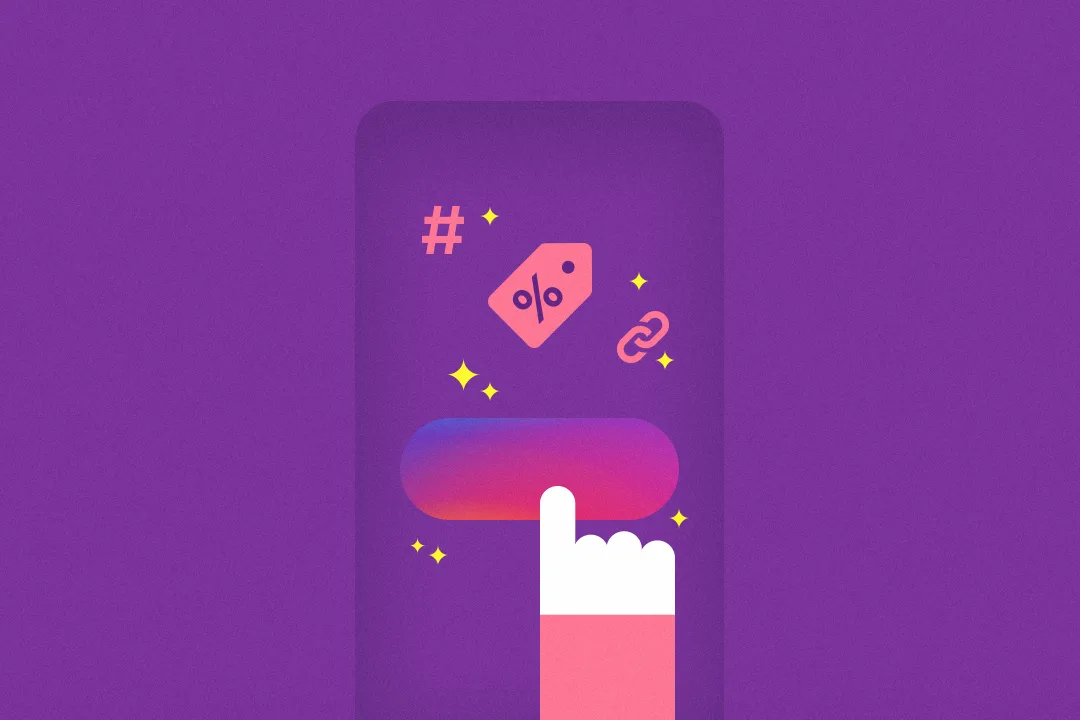
Links, hashtags, and discount codes
With limited abilities to share links in Instagram, it's important to consider how and where you're linking when you have the chance. Unless you have a verified account, the only clickable hyperlink will be in your profile - so make sure to use it wisely.
The next time you post a photo of a product, try updating the link in your bio with the direct link to that specific product in your shop. Make sure to include a "call-to-action" within the caption - in other words, tell people the link is there and that the product is for sale! It's a little thing you can do to make it one step easier for folks to purchase. This may or may not drive a lot of traffic, but it's worth a try to see how your followers interact with your content.
If you want to take things a step further with linking, you could try an app like Linktree. Linktree gives you one link that, when clicked, displays a landing page with multiple custom links for shoppers to follow.
Hashtags are a great tool to help drum up new followers and potential customers. Take an hour to do a little research into hashtags that might make sense for you to use. A simple starting point is to search popular terms related to your work and see what hashtags pop up on Instagram.
Say you make handmade ceramics - start by investigating hashtags around "handmade" and "ceramics" and then do a little experimentation! Pick some hashtags that make sense for you and try them out in your next few posts. Using hashtags may not immediately drive sales, but they're bound to get you more attention, which is certainly a step in the right direction.
Sharing a special discount code with your followers is another way drive sales while also rewarding your community. It's a win-win! Create a unique discount code that works for you and share it with your Instagram followers in post or story. This also gives you an excuse to share a few extra times to remind people to get in on the deal.
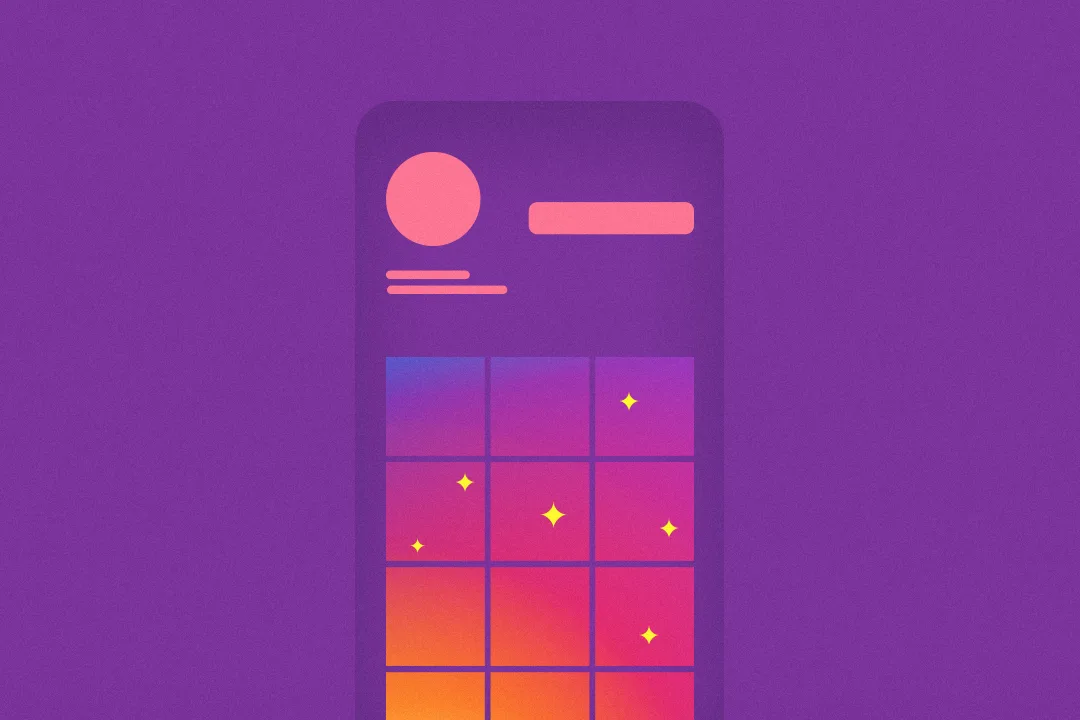
Great photography and curation
Of all the social networks out there, Instagram remains the platform that is the most visual and image-driven. That being said, keep your images curated, high quality, and uniquely you. Your audience wants to see the personality behind your brand, so capture what makes you special and share it in a way that is authentic for you. If you need some inspiration or direction on how to curate a nice feed, take a look at these five artists doing Instagram right.
It may seem like a moot point, but creating a polished and personal feed makes a first impression on followers and potential shoppers, so make sure you're putting your best foot forward when you post. Crisp, focused photos are essential. A blurry product shot not only makes you look like a less professional or credible business, but it also makes it harder for potential buyers to clearly see your product. Here's a great DIY guide to photography if you could use a little help in that area. You can take great photos yourself, without super expensive gear - we promise. It just takes a little extra time and knowledge.
Need more ideas on how to build your brand on Instagram? We've got some.
Additional resources
19 June 2018
Words by:Vanessa Wardy
Tags
- Share