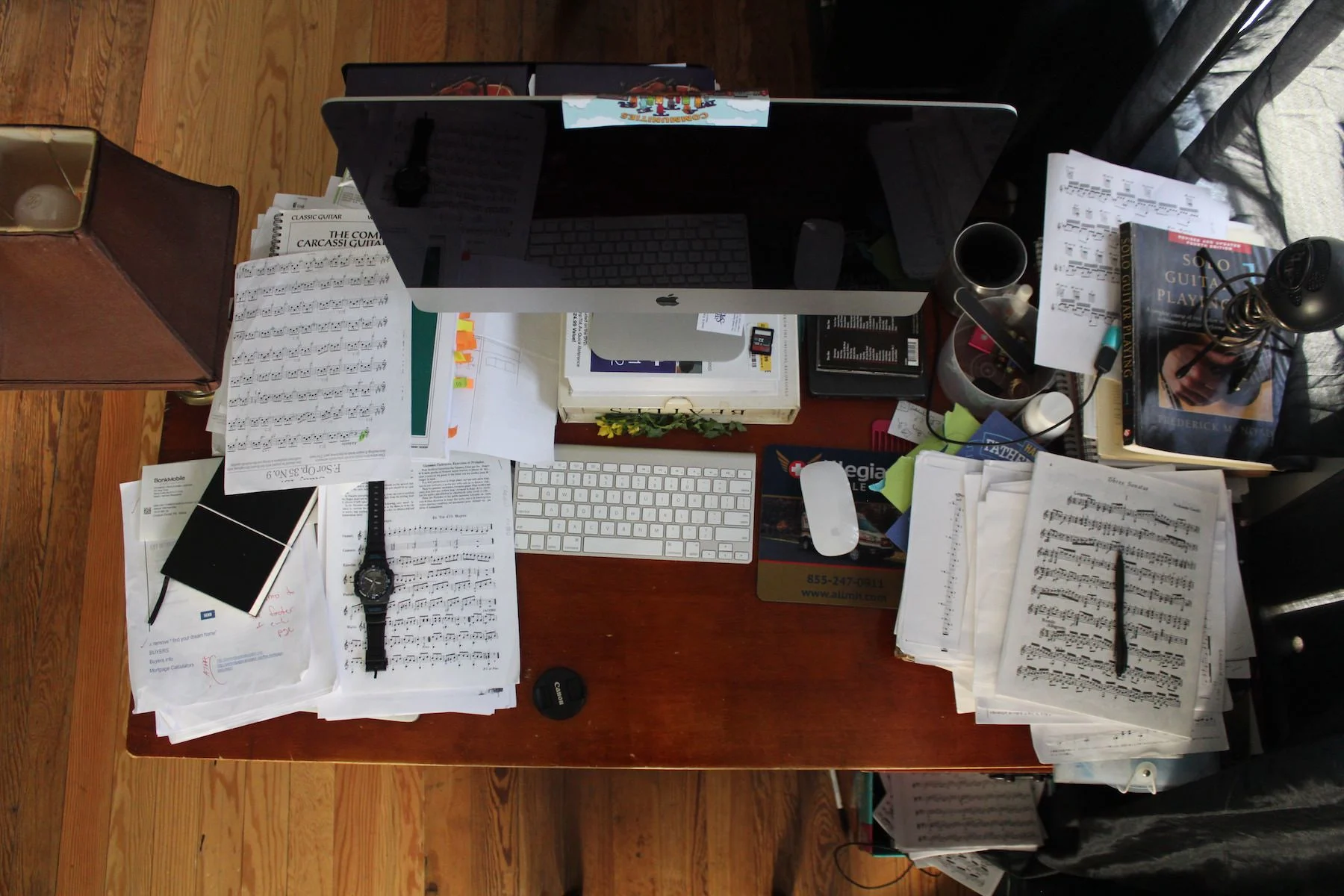How to Optimize Your Home Office
- 15 July 2020
- ByKaleigh Moore
- 2 min read

Many people who never thought they could work from home were thrown into the fire this year - and the results have been surprising. Valior surveyed [PDF] people working from home and found 40% of them would prefer to continue doing so, while other studies suggest that remote workers are more productive, putting in as much as 17 additional days of work every year compared to on-site office workers.
That’s not to say that the work-from-home trend hadn’t been growing in popularity before the pandemic: FlexJobs found that remote work in the United States increased by 159% over a 12-year period.
But in the future, working from home may become a new norm rather than an exception to the rule.
But there can be downsides to working from home. One common problem that can lead to poor productivity and burnout is working in an uncomfortable environment. This, combined with an unhealthy work-life balance, can have a negative impact on your motivation, creativity, concentration, and performance.
The good news: overcoming these problems is easier than you think. Along with taking more breaks (and weekends off), optimizing your home office can improve your mental health and quality of work. ScienceDaily found that people are happier and 32% more productive when they optimize their workspaces.
Let’s take a look at how you can optimize your home office, so you can work more comfortably, avoid burnout, and feel “at home” in your home office.
Start With the Essentials
First and foremost, your office should be designed to boost ergonomics, which means you need to think about comfort and good posture when you’re setting up your home office. The reason: It’ll save you from daily aches and pains and can improve your mood and productivity.
Your first two purchases should be a desk and a good office chair for this reason.
Invest in an office chair that’s comfortable and that allows you to sit in an ergonomically correct position. You want to be sitting upright, and you want a desk that lets your keyboard rest about two to three inches above your thighs. The top of your monitor should be at eye level - so if you face your monitor and close your eyes, the address bar should be the first thing your eyes are drawn to. This desk and monitor setup will help reduce strain on your neck and back.
The last essential item you need is a good computer. Whether you choose a Mac or PC, a laptop or desktop is up to you - just keep in mind that all laptops aren’t ergonomically designed. You might end up hurting your back and neck from excessive use if you’re constantly hunched over at the keyboard.
You can fix this by buying a laptop stand and a wireless keyboard for your computer. That way, you can adjust your laptop so your screen is at the recommended eye level.
Create a Workspace You Enjoy
After taking care of the basics, you can start fine-tuning your home office so that it matches your personality, making it a more creative and enjoyable space.
Here are some ways you can liven up your workspace:
Decorate the walls with artwork. Consider adding colorful artwork that electrifies the room, or maybe something abstract that inspires creativity. Adding art to your office can help you get into a creative and productive headspace when you start working.
Make your workspace greener. Small interactions with nature can help make you happier and more productive. Buy some potted plants to put around your office, or if you have a window overlooking trees or a green space, position your desk so you can easily look out the window throughout the day.
Consider your lighting. Natural light has been shown to improve mood and critical thinking, so be sure the room you choose to work from in your home has windows that let in natural light during your work hours. If that’s not possible, be sure to use a desktop lamp rather than overhead lighting, as this can help reduce eye strain.
Improve your indoor air quality. Working in a space with cleaner air may improve our ability to think clearly (scientists said so!). Open your windows during the day, vacuum your office regularly, and consider investing in a HEPA filter.
Other Ideas for Your Home Office
Keep it clean. In general, it’s a good idea to keep your home office tidy and free of clutter. Living and working in a cluttered space has been linked to a number of issues that can affect your emotional health, (including feelings of stress and overwhelm) so keep your desk free of clutter and make use of space-saving furniture like shelves, cabinets, and organizational tools for the office. If you’re working in a small space and don’t need a lot of surface area to work on, consider going with a compact desk or standing desk to make the room feel less cluttered.
Make it yours. If you work best when your workspace reflects your mood, consider ways you can incorporate this. Maybe it’s different scented candles or essential oils, the music you play, the color of the lightning in your home office, or the snacks and drinks you keep nearby. These small tweaks can help make your home workspace your personal sanctuary.
Design a Home Office That Works for You
An optimized home office should be a comfortable space that enhances your productivity, that makes you feel creative, and that reduces your stress. Choose decor that adds personality to, but avoid too many bright and busy patterns that could distract you from your work.
Don’t think of your home office as a simple workspace - think of it as a business investment. The more time and money you put into optimizing it, the happier you’ll feel when you’re working in it.
15 July 2020
Words by:Kaleigh Moore
- Share