An Intro to Google Analytics E-Commerce Events
- 6 March 2024
- 2 min read
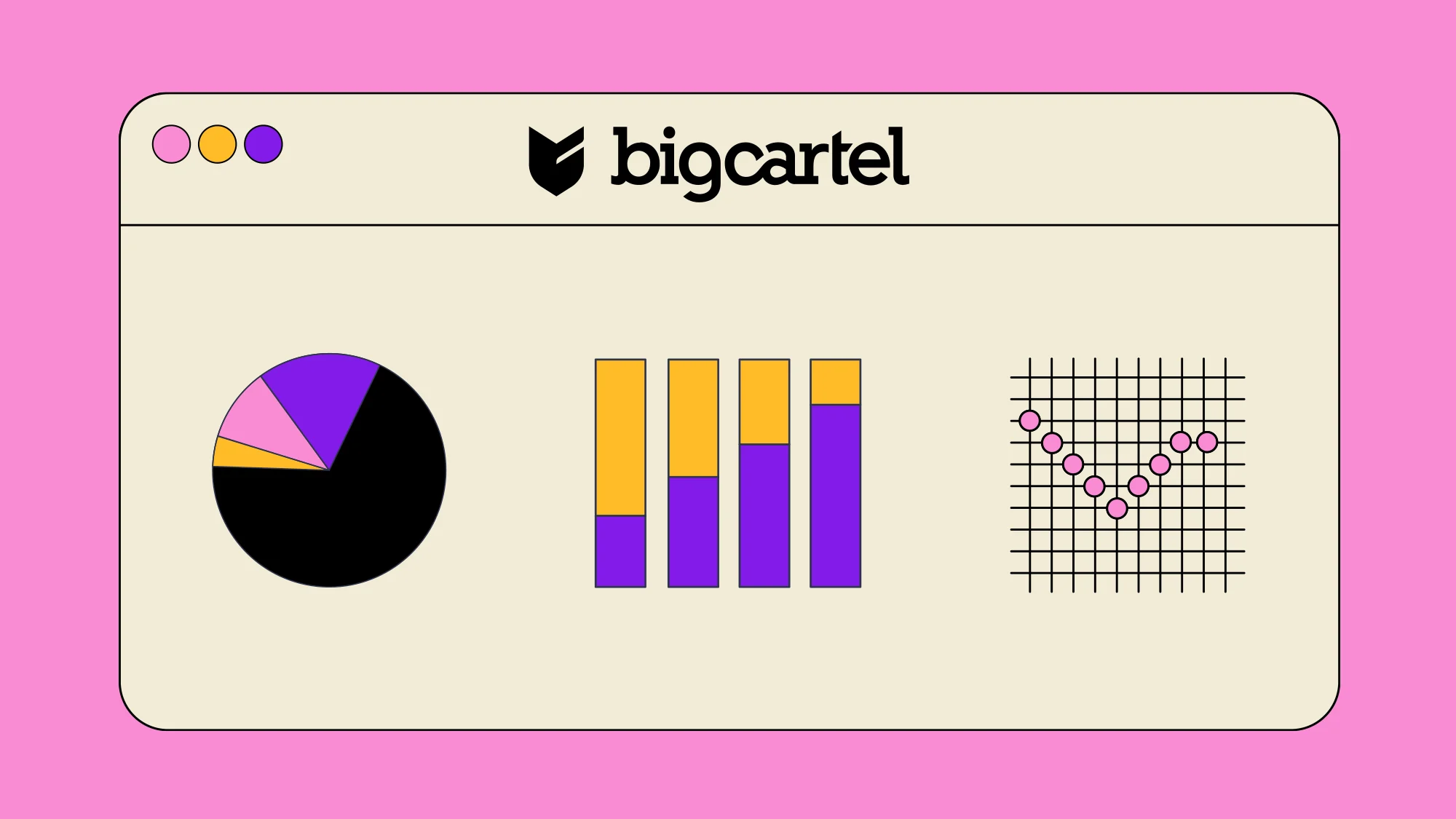
If you’ve used Google Analytics (GA) in the past, you might already know that you can track website metrics like pageviews, sessions, and traffic sources. But what if you want to dive deeper into e-commerce-specific data like revenue, conversions, and what products your customers are adding to their carts? Enter Google Analytics e-commerce events.
What is an e-commerce event in Google Analytics?
An event is a website interaction GA records every time a customer visiting your store takes a specific action. E-commerce events are just events that are specific to e-commerce websites. For example, when a customer adds a product to their cart, an event "fires" to record that interaction. Not only do these events give you access to detailed reports via Google Analytics that you can use to improve your sales and marketing strategies, but they also integrate with Google Ads and other Google marketing services so you can run ads to increase traffic to your store.
What Big Cartel plans include Google Analytics e-commerce events?
E-commerce events are available for shops on our paid plans. If you’re on a Platinum plan, you can see the pageview and purchase events, and run basic Google ads. Diamond plan sellers have access to advanced e-commerce events, which offer more in-depth reporting and unlock the ability to run targeted, conversion-optimized ads. Check out this article to learn the basics of Google Analytics reports for e-commerce.
On Platinum but want the full suite of e-commerce events? Upgrade to Diamond.
Understand purchase behavior with cart-related events
Whenever a customer engages with their shopping cart and triggers a cart-related event (add_to_cart, begin_checkout, purchase), details about the specific product(s) involved in these actions are also recorded in GA. This includes standard product information like the item’s name, category, and price, as well as any discount codes used and related discount amounts.
You can use the extra details on the cart-related events to create reports in GA to help you learn which products are interesting to your audience and how effective your checkout process is. This data helps you make informed decisions to reduce friction in your customers’ shopping experience, optimize your sales funnel, and tailor your merchandising to boost your conversion rates — with the end goal of happier customers and more sales for your shop.
If you’re on a Platinum plan, you can leverage the details available with the purchase event to create reports in Google Analytics that answer questions like:
What discount code is being used the most?
What’s my best-selling category?
What’s my average order value?
What items are my customers buying the most?
If you’re on a Diamond plan you have access to the add_to_cart and begin_checkout events in addition to purchase, so ****you can go even deeper with your reporting to answer additional questions like:
What products were added to cart versus actually purchased?
Do some of my products have a high add-to-cart rate but a low purchase rate?
How long does it take for a user to go from adding a product to cart to making a purchase?
Are there steps in the checkout process where my customers drop off more frequently?
How do I start using e-commerce events?
To track events in GA, simply connect your Big Cartel shop to your Google Analytics account. For complete instructions on how to connect your Google Analytics account to your shop, check out this article.
How you can use e-commerce events to grow your shop
1. Learn more about how your customers are interacting with your shop
Analyze customer behavior: Learn how customers interact with your products, from viewing product pages to adding items to cart, initiating checkout, and completing a purchase.
Map the customer journey: By seeing how your customers interact with your products through each stage, you can identify key touchpoints and areas in your funnel where customers drop off or convert.
2. Make decisions based on data
Measure performance: These events provide concrete data on the performance of various products and categories, helping you understand what your customers are interested in and what they are not.
Optimize: With this data, you can make informed decisions that will move the needle, like changing your site layout, what promotions to run on what products, and what to stock more of.
3. Market smarter, not harder
Targeted marketing campaigns: You can use e-commerce event data to create detailed customer segments, which you can then use to make more targeted, effective ad campaigns. For example, you can run retargeting ads to customers who added a product to their cart but haven’t yet completed the purchase.
Measure the return on your efforts: By linking e-commerce events with specific ads or marketing campaigns, you can measure the return on your investments and turn your focus to the most effective channels.
4. Give your customers a personalized experience
Customized recommendations:Use what you know about your customers’ behavior to give them personalized recommendations. For example, you can create an ad segment for customers who have purchased, say, a purple t-shirt from your shop, and show them an ad for other purple products in your shop.
Improve customer satisfaction:You can leverage event data to understand and address the pain points in your customer’s journey, leading to a better customer experience and happier customers.
Additional resources
Learn more about the analytics and ad integrations we offer here.
6 March 2024
- Share