Running Your Shop While on Vacation
- 28 July 2021
- BySarah Anderson
- 7 min read

As a shop owner, do you feel like it's impossible to take time away? Do you stress if you're out of town when an order comes in, or worry that your customers will move on if it's been too long since they've heard from you?
Take a vacation! It's great for your brain to change up the scenery, find new inspiration, and return to your business with a fresh perspective. I'm here to encourage you to take a break, and help your shop stay active while you're out of town. Let's get you out of office.
Start today
Before you even book that Airbnb, start prepping for the business to operate without you. Start with a handbook that covers all of your regular tasks. It can help to simply make a list of everything you do in a day or week, and then document each step as you complete your tasks. Consider things like making or packaging products, packing and shipping an order, and responding to customer emails.
My handbook also includes references like where to order supplies, and any notes about how I do that (ex: Order 100+ qty for a lower price per piece). Get specific! I know I can be a little controlling about how my products are presented, so I sketched out an "anatomy of a shipment," down to a typical thank you message and the order that I place things in a box. Now it's easier for someone to step in and do the job, without me micro-managing their work.
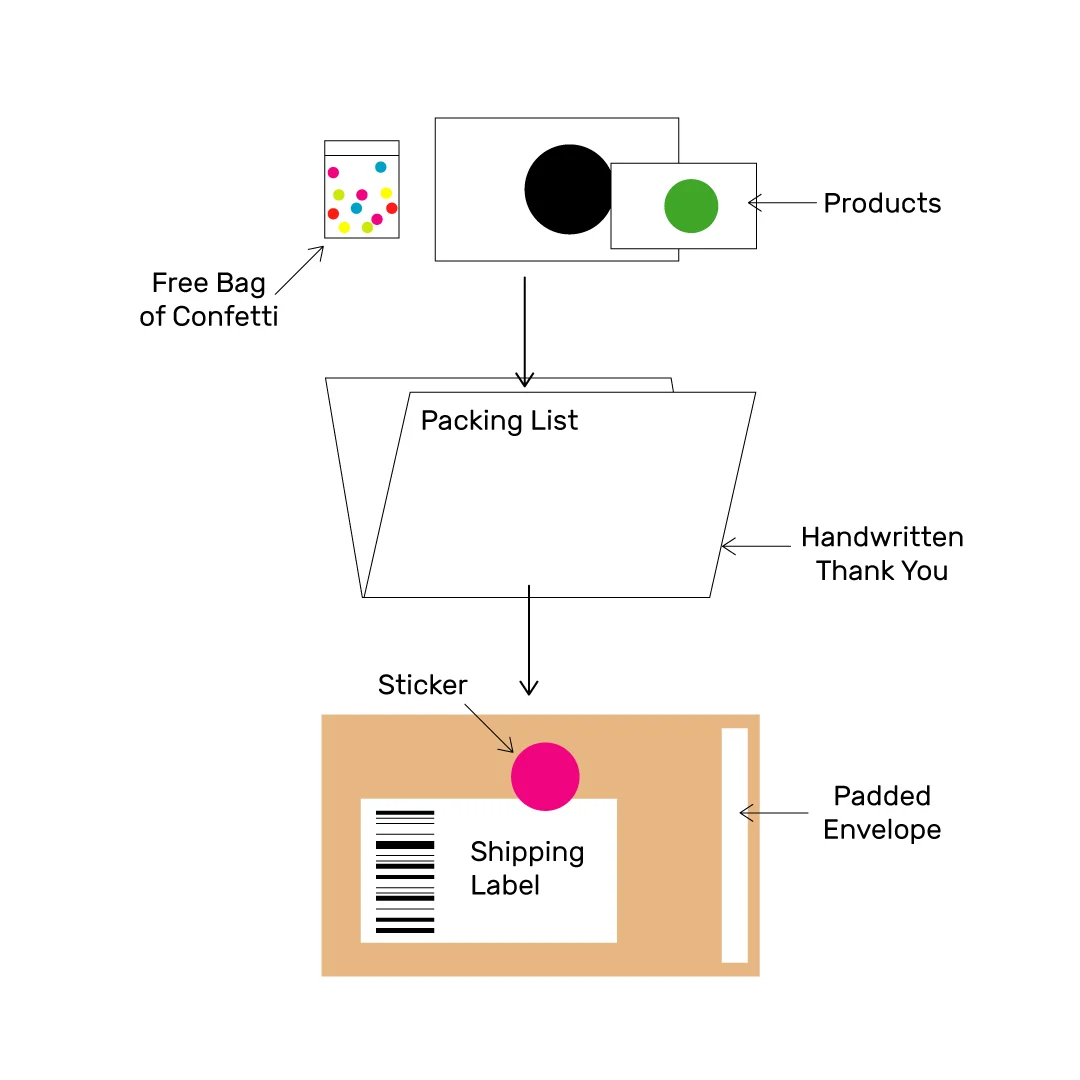
To consider when creating your handbook:
How to make or package an item, step by step
Where supplies are stored and how to get more
What a completed or packaged product ideally looks like
What variations/imperfections are acceptable
Which device you use to check and print orders
What software or websites are used for each step
This handbook will be a helpful reference for you, and for any helpers or employees that you bring in to the business in the future. Treat it as a living document that you edit or add to as you offer new products or services, and use it as a training guide.
As you plan your getaway
It's great to stock up on content for social media or marketing channels as you pack up your most wrinkle-resistant slacks. Take some fresh photos or collect a few from your last shoot and plan out some marketing content for while you're away. Sometimes I'll take some video clips too, and space them out while I'm taking a break. Keep those clips under a minute if you want them to play nice with Instagram Stories or TikTok.
I use an app to organize and auto-publish posts so that I don't need to find time and cell-service to keep my shop in my customers' consciousness. Personally I've used Planoly, but there are plenty of options out there. And feel free to scale back from your normal post frequency. The goal here is to give your business a pulse, not to set records for amount of content.
A little help from my friends
Want to keep orders going out while you're gone? It's time to enlist a friend or family member to see those shipments on their way. Decide which parts of your business are the highest priority, and which tasks can wait for your return. If you're the linchpin for custom products, consider adding a note about longer turn-around times or change their status to "Coming Soon" so that your well-meaning assistant isn't in over their head. And think about how you can make this a more manageable favor: if you normally ship a few orders every day, perhaps your friend can ship a higher volume every 3-4 days without your customers noticing the delay.
Use that handbook you made and take time to train your helper on each step. If you already have an employee or teammate who helps with your business, this step should be easy! But make sure you won't be taking anything on your trip that they'll need, like the key to your office or storage space or the iPad that happens to be both your store admin access point and your in-flight entertainment.
If this step is tripping you up, either because you're not sure who you could ask for help or you're not comfortable handing the reigns of your business to someone else, don't worry! It's also okay to put a short-term pause on your operations (more on that later).
Make the most of it
Are you starting to get excited about your break? The main priority should be for you to enjoy yourself, recharge, and relax. But if thinking about your shop is one of your favorite activities (I get it!), you might schedule in some intentionally shop-related activities. Consider visiting artist meetups, possible vendors or retailers, or other cool businesses near your destination. Bring a notebook for sketching designs or listing new products or promotions you'd like to create. It's amazing what creative avenues may open up when your brain isn't focused on the normal day-to-day.
Clear customer communication
If shoppers may get a slightly different experience than if it were a typical day in your store, let them know the deal! Many of Big Cartel's free themes have an announcement or welcome message, which can be used to notify them of any production or shipping delays. If you have an FAQs page, this is another great spot to drop a temporary update.
Would you rather put your shop on pause? Flip on Maintenance Mode! When customers visit your shop, they'll be greeted with a simple page that explains that your shop isn't open at the moment. They won't be able to browse items or place orders, which is great for shop owners who hate to see requests pile up when they're not around to handle them. Just don't forget to edit this page within Design to explain when you'll be back, and make sure you flip it back off upon your return so the orders can start flowing in.
28 July 2021
Words by:Sarah Anderson
Tags
- Share

