Introducing Bulk Edit for Products, Orders, and Discounts
- 17 September 2018
- ByJulia Lopez-Mobilia
- 2 min read
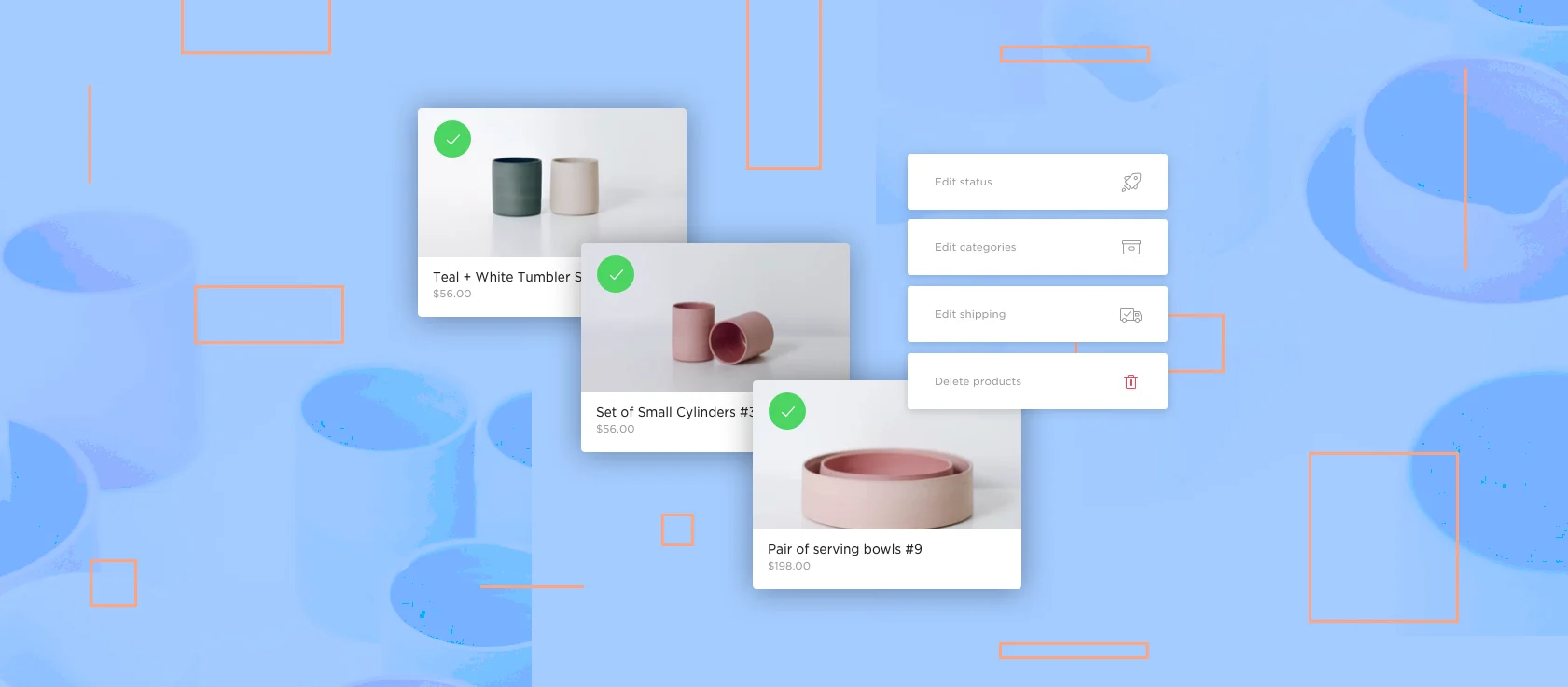
Shop owners asked to make changes across multiple products, orders, or discounts, and now we're thrilled to announce that bulk editing has arrived!
We hope the bulk edit feature saves some time, makes running your shop a little easier, and leaves more time for the fun stuff. All of these features are available on paid plans when managing your shop through your admin at my.bigcartel.com, in the Big Cartel app for Android, and in Big Cartel for iOS!
Quickly manage your products
Now you can edit shipping across products, delete a group of products in a single click, or set several products to Active or Hidden all at once.
A few more ideas for bulk editing your products:
Run a flash sale or launch your new collection. As you create products, use the Hidden status. Once it's time for your sale, select all Hidden products, then change their status to Active. Your products are live!
Increase shipping prices. You just got the notification that postal prices are going up again. Select similar products and update your shipping costs. You can add additional country options while you're at it.
Reorganize your categories. If you've woken up with a new brilliant way for categorizing your items, you can add, rename, or remove a category option from several products all at once. It's a great way to keep your evolving collection of products ideally organized for shoppers.
Streamline your orders process
Print out packing slips for a selection of orders and mark groups of orders as Shipped or Unshipped.
A few more ideas for bulk editing your orders:
Start shipping in batches. Select all unshipped orders, and print those order slips all at once. You're already spending less time packing orders so you can get back to making the next cool thing. Once you've got those orders packed up, you can mark all of them as Shipped as, you guessed it, a bulk edit.
Download a CSV file for select orders. If you need to calculate sales tax for all orders placed at last week's craft fair, select all of the relevant orders and click Download CSV. The file will only contain the orders you need to focus on, so you can run the numbers, faster.
Easily stay on top of your discounts
Easily manage discounts with bulk expiring or deleting.
A few more ideas for bulk editing your discounts:
Change up how you process wholesale orders. If you've been creating a discount code that never expires for each of your retailers but are ready to switch to a new method for processing these orders, just select all of the active discount codes and click Expire. These codes are now deactivated, so you won't see wholesale customers trickling through your old system.
Do a little cleanup: Delete any (or all, if you're feeling gutsy) expired discount codes with a single click.
If you're paying for our Platinum or Diamond plans, this new functionality is already in your admin - go give it a spin! If you're using our free Gold plan, the bulk edit abilities will be waiting for you when you're ready to upgrade.
17 September 2018
Words by:Julia Lopez-Mobilia
- Share