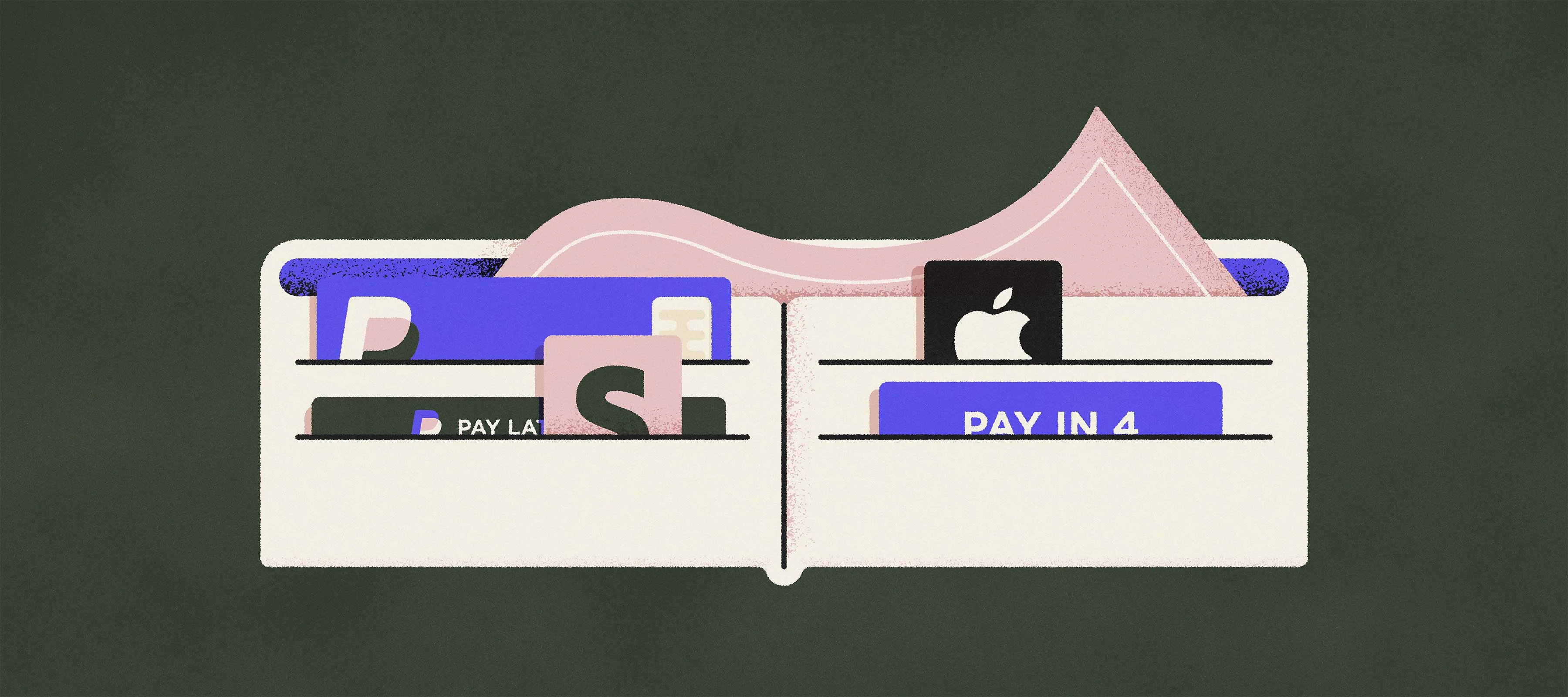How Does Payment Processing Work on Stripe and PayPal? | Big Cartel
- 7 September 2022
- BySarah Anderson
- 5 min read

Setting up an online store should be easy and fun, but figuring out the best way to handle money can slow things down. Don't let payment processing trip you up—let us give you the scoop on how it works to get you started in style.
What are payment processors?
Handling online payments is complex. Banks communicate with each other, funds are transferred safely, account numbers and personal details are kept confidential, and sometimes currency needs to be (accurately) converted. The companies who handle all of that in the few seconds while your order confirmation loads are payment processors.
Some payment processors are worldwide, some operate in select countries. They keep a small percentage of each sale to cover their costs, and provide protection for issues like fraud.
Big Cartel shops work with two payment processors: PayPal and Stripe. Your shop can accept payments with just one service connected, but setting up both gives your customers the most options to pay for their order (and means you can still accept orders if an issue pops up with one of your accounts). You can also connect Stripe (but not PayPal) to the Big Cartel app to accept card payments for in-person sales.
What does it cost?
Usually you’re charged a small fee for each transaction, but the exact amounts or calculations can vary, so double-check the numbers as you get set up.
Stripe charges a fee of 2.9% plus $0.30 USD on each transaction. PayPal's fees can vary depending on the country and payment method, but 2.99% plus $0.49 USD is pretty standard for most transactions. These fees are deducted from the proceeds of each sale, so keep them in mind as you calculate your prices.
For example: If you sell a limited-edition Risograph print for $100.00, Stripe will keep $3.20 as a transaction fee and send the remaining $96.80 to you. (2.9% of $100 is $2.90 + $0.30 = $3.20.)
A PayPal example: If you sell a set of handmade mugs for $100.00, PayPal will keep $3.48 for their transaction fee and put the remaining $96.52 in your PayPal account. (2.99% of $100 is $2.99 + $0.49 = $3.48.)
Pro tip: if you're using the Big Cartel app for your in-person sales, Stripe keeps things simple as a single payment processor that handles both in-person and online sales for your shop.
While we’re talking about transaction fees: Some shop hosting platforms charge a small commission on each of your sales in addition to the processor's fees. Those fees can add up and eat into your profit or cause you to raise prices for your customers. But Big Cartel does not charge any listing or transaction fees. If you’re reviewing transactions on your payment processor’s platform, you may notice a “Partner Commission” or “Application Fee"—this isn't a transaction fee but is the US sales tax that we are required to collect and send to the proper taxing agency. The amount will match the Sales Tax on the order details in your Big Cartel admin.

How do I get paid?
Sometimes you can set up your payment processors to automatically transfer funds to your account. Other times you can manually issue yourself a payout. Either way, it’s best to start out with some cash reserves—there can be a delay of several days between when the order comes in and when your bank account receives the funds. If you’re counting on that money to produce each item or pay for postage, this could slow things down. If you decide to wait for the transfer before shipping each item, just make sure the delay is noted on a frequently asked questions page.
You got this!
At the start, it can feel intimidating to choose and sign up for a payment processor when setting up your checkout. But it's a crucial part of running your business, which is why we try to keep the options simple. Take a few minutes to look at what's available in your country, and you'll be up and running in no time.
7 September 2022
Words by:Sarah Anderson
Tags
- Share