Fancy New Image Features
- 2 August 2013
- ByMatt Wigham
- 2 min read

We’ve got some preeeetty exciting news today. We’re happy to announce a number of solid improvements to the way images are handled in your Big Cartel shop.
Animated GIF support
Cats, lasers, and rainbows. Just a short list of ways you can use the new animated GIF support to bring a little life to your store. Sure, you’re going to want to overuse them initially, and that’s fine. Just remember, that GIF of a bear playing with a beach ball doesn’t really have a lot to do with your jewelry business. Try it out in your product pages or even your theme images.

Custom image sizes
Hey, theme designers: you can now use custom sizes for all of your product and theme images. Gone are the days of having to make one of our 4 standard sizes (thumb, medium, large, and full size) work for your custom theme. Now, those with a little code knowledge can use any size image on any of your pages. That should open up a lot more options when building custom shops and it’s super simple, too.
Want a quick example? Of course you do.
Ok, here’s a glimpse of the code a lot of folks are currently using:
That outputs an image but restricts its size to a plain old 175x175. But let’s say you don’t want your images to be 175x175. Say your kick-ass design needs bigger images - Images that are exactly 800 pixels wide. Well, now you can do this:
Hi-res and retina image support
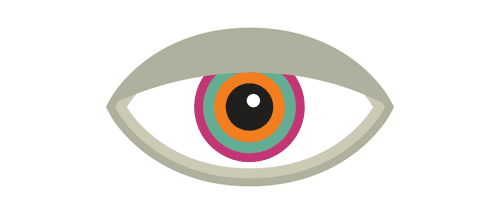
Getting rid of the image size restrictions means we now support large images. No more 1000px size cap. Hooray! Your store can now display bigger, crisper images ready to beautifully showcase your products on tablets, monitors, and anything with a hi-res retina display.
As always, all of your images are still being served by our ultra-fast content delivery network and are cached in multiple places to make sure your customers’s page load times stay as low as possible. As an added bonus, your images no longer bear the name “75.jpg”, “175.jpg” or “300.jpg”. Instead, we’re using the original filename of the image you uploaded, which is something that search engines like and can contribute to the overall Search Engine friendliness of your store.
Now what are you waiting for? Get over to your store’s customization area and start making things even more awesome!
2 August 2013
Words by:Matt Wigham
- Share