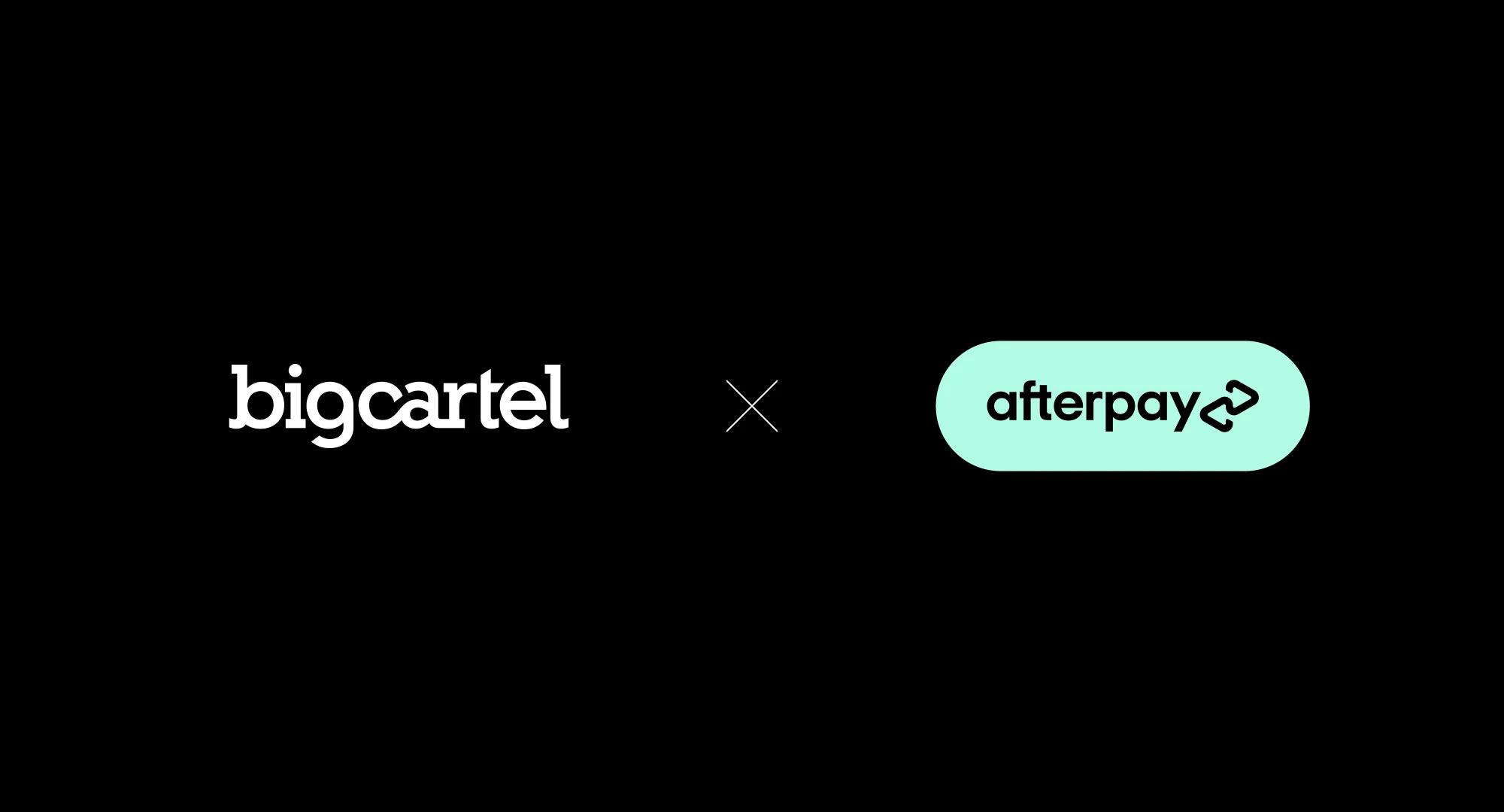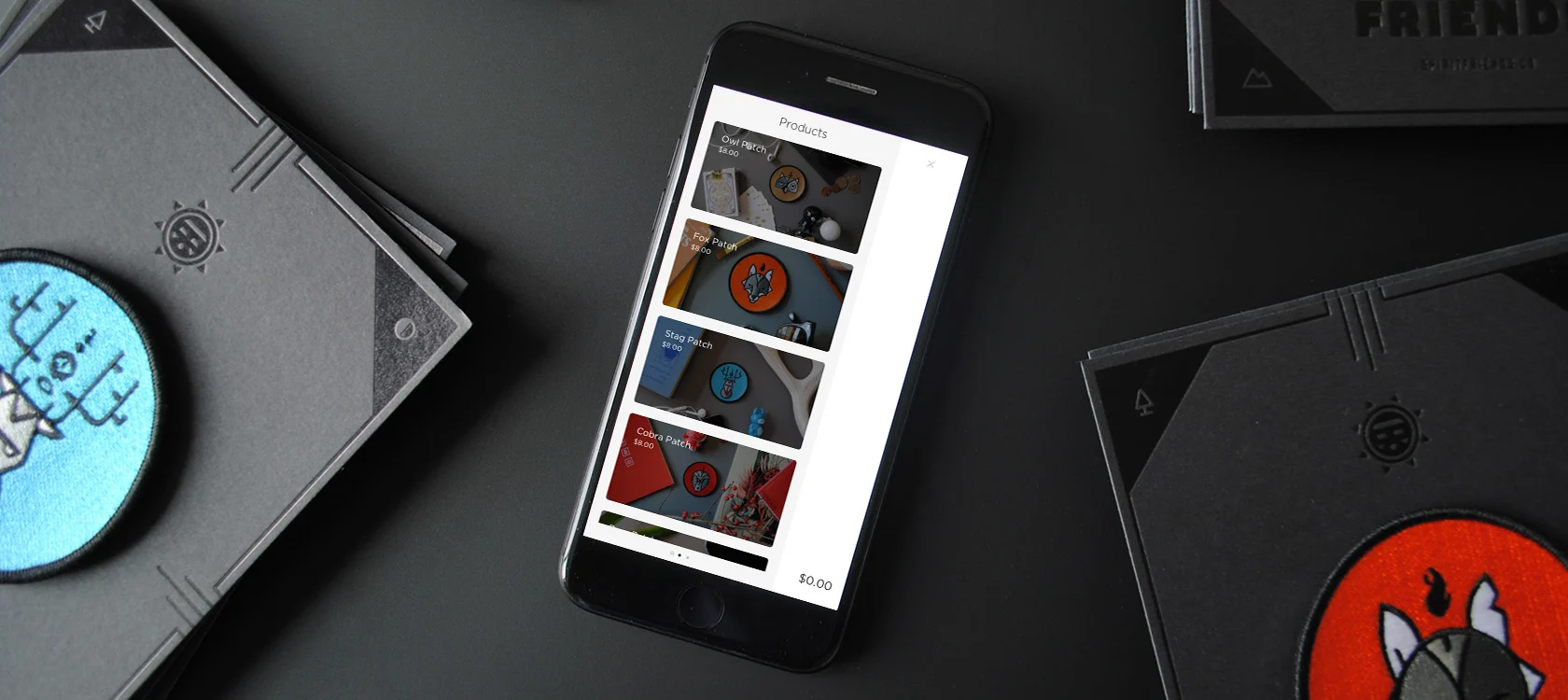Check Out Your Checkout
- 21 February 2023
- BySarah Anderson
- 4 min read
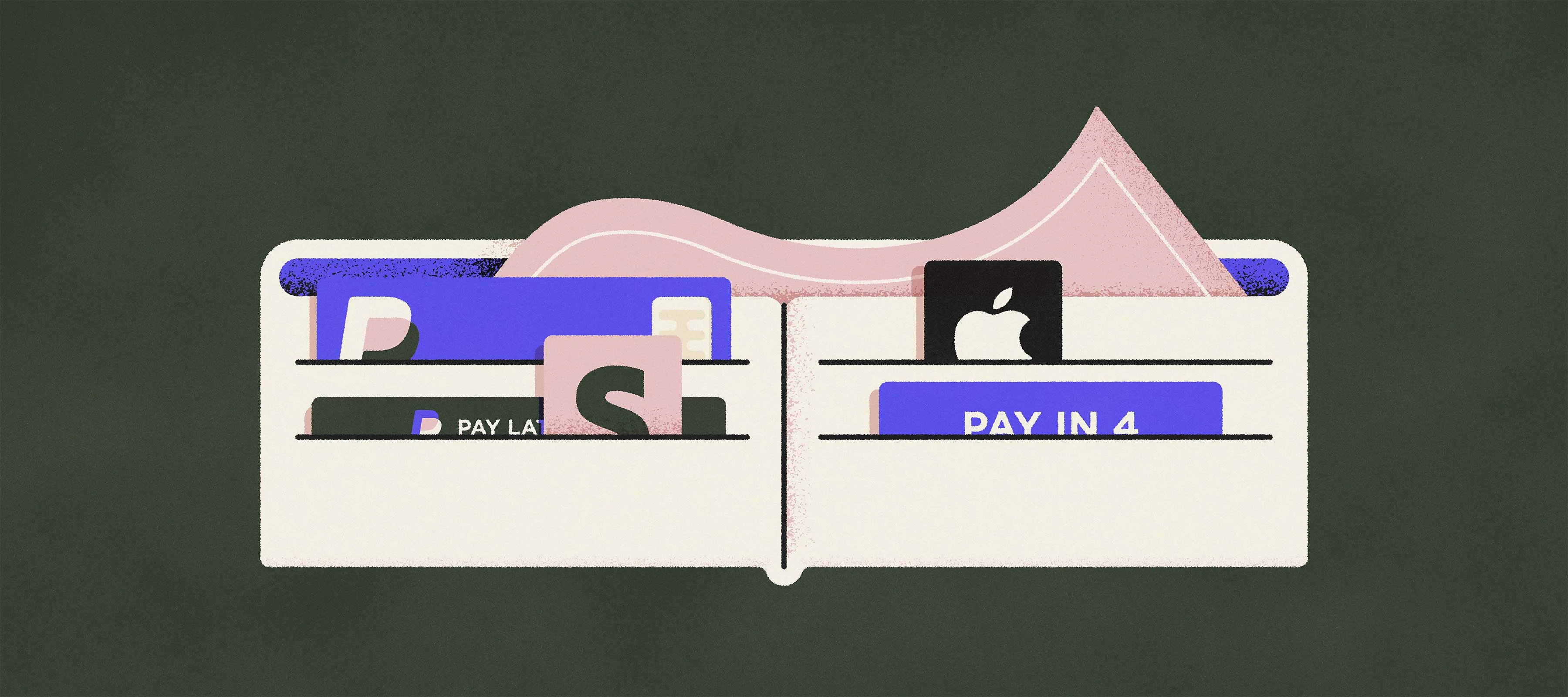
We're always on the lookout for new features and integrations for your Big Cartel shop. We’ve heard your requests for additional payment options like Afterpay, a buy now, pay later method that offers additional ways to complete a purchase. We've got that option and more, so let us show how Big Cartel can handle your payment needs.
You're not sure which option to choose
We love that these days there are payment processors that work for everyone regardless of location or special requirements. Competition makes these companies work harder for their customers, but with so many options, your head can start to spin. For this reason, Big Cartel has kept the list short so that shop owners only have to choose between two of the most powerful and trusted names in the game.
In one corner, there's PayPal: a worldwide payment processor that's been around since weird dads started selling cool old stuff on eBay. For shoppers that have a PayPal account, it's quick and secure. For shoppers who don't have an account, they can pay with a credit card.
In another corner, there's Stripe: a credit card processor that blends in seamlessly with your shop's checkout page and easily whisks shoppers to a confirmed order. In addition to their credit card processor, Stripe also offers "buy now, pay later" payment methods like Afterpay and region-specific payment processing.
In a third corner (where are we?), there's the option to have both payment processors available in your shop. If you're not sure which option your customers will prefer, why not try them both out?
Your shoppers want to pay later
Stripe offers Afterpay and Clearpay at the flip of a switch. They allow shoppers to pay in installments over time. When you connect Stripe to your Big Cartel shop, Afterpay will automatically be turned on. If you want to change up the options, just log in to your Stripe admin to turn options on or off. It’s worth noting that BNPL often comes with a different transaction fee than you may be used to. For perspective, at the time of publishing Stripe takes 2.9% of the order total + $0.30 for a standard credit card. Afterpay or Clearpay via Stripe have a higher transaction fee: 6% of the order total + $0.30. Big Cartel doesn’t take an additional transaction fee for either payment option.
Or give PayPal a try with its Pay Later feature. Customers will see two directions they can go: PayPal or Pay Later. Tap that second option and they'll have two choices: PayPal Credit and Pay in 4. Credit gives customers six months with no interest to pay for their purchase. With Pay in 4, you guessed it: their purchase is divided into four installments. Both of these options are subject to approval by PayPal, which happens in just a few moments after making a selection.
You want to offer Apple Pay
Stripe has your back! When you switch on Stripe, Apple Pay is automatically presented as an option to any shoppers who have Apple Pay on their device. As a bonus, Google Pay is also automatically added for your shoppers with this option enabled. If a customer hasn't set up Apple Pay or Google Pay, they'll see Stripe's standard clean and simple credit card info field. Either way, it's easy peasy.
We're confident that your Big Cartel shop has the latest and greatest payment options to keep customers cruising toward checkout. But the biggest thing that will sell those potential customers is your one of a kind products. Don't let choosing a payment processor be the stumbling block that keeps you from moving forward with your shop. Pick an option (or both), check to make sure everything's working right, and then get back to making amazing things.
21 February 2023
Words by:Sarah Anderson
- Share