Add and Edit Products From Your Phone
- 12 June 2014
- ByMatt Wigham
- 2 min read
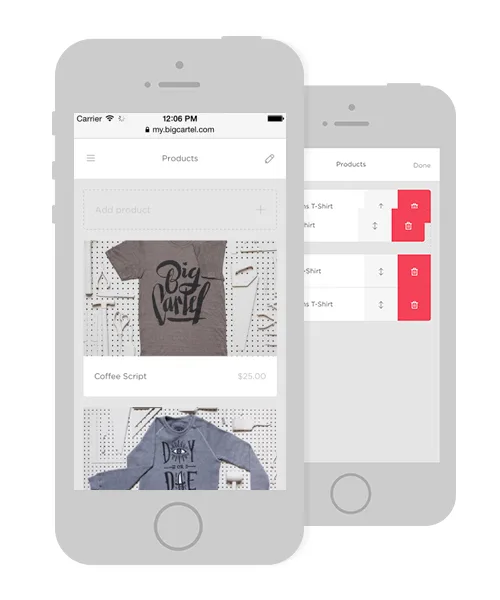
Update, organize, and quickly add products from any mobile device!
We’ve steadily been updating the mobile-ready version of the admin and we’re really excited to add the ability to manage products on the go.
Log in now at my.bigcartel.com.
For a while now you’ve been able to view your dashboard, review orders, and tweak shop settings through the mobile admin. This latest update brings us one step closer to our goal of a completely integrated mobile experience when managing your store.
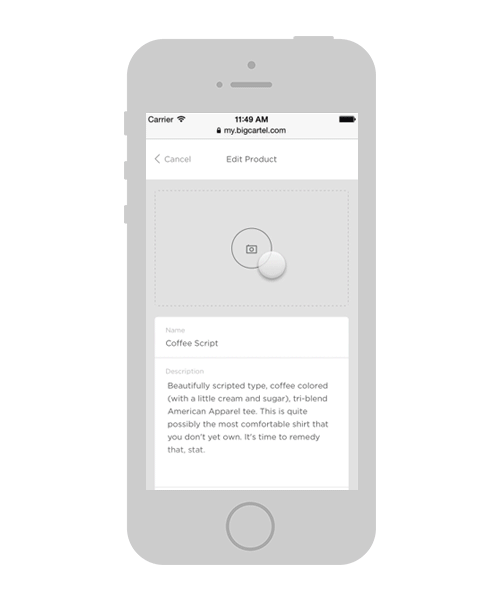
What’s so special about this update?
Arrange products with a swipe: Reorder products in your store with a single swipe. Perfect for a quick way to help a popular product get some extra attention.
Inventory control: When you’re out selling items at an event, easily update the in-stock quantity or mark an item as sold out.
It’s ready now: There’s nothing to update or install, just log in to my.bigcartel.com from any mobile device.
Pro tip: To create a handy shortcut on your home screen, tap the share icon at the bottom of the browser, select add to home screen, then tap Add.
12 June 2014
Words by:Matt Wigham
- Share